03: Finding out where you are
There may be many hundreds of directories on any Unix machine, so how do you know which one you are in? The command pwd will Print the Working Directory and that’s pretty much all this command does:
learner@:~$ pwd
/home/learnerWhen you log in to a Unix computer, you are typically placed into your home directory. In this example, after we log in, we are placed in a directory called ‘learner’ which itself is a subdirectory of another directory called ‘home’. Conversely, ‘home’ is the parent directory of ‘learner’. The first forward slash that appears in a list of directory names always refers to the top level directory of the file system (known as the root directory). The remaining forward slash (between ‘home’ and ‘learner’) delimits the various parts of the directory hierarchy. If you ever get ‘lost’ in Unix, remember the pwd command.
As you learn Unix you will frequently type commands that don’t seem to work. Most of the time this will be because you are in the wrong directory, so it’s a really good habit to get used to running the pwd command a lot.
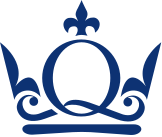 Wurm lab
Wurm lab